loadmodeling.tool is a complete, web-based load model and HVAC design platform. Perform all sizing calculations for mechanical systems with online speed and advanced 3D modeling capabilities.
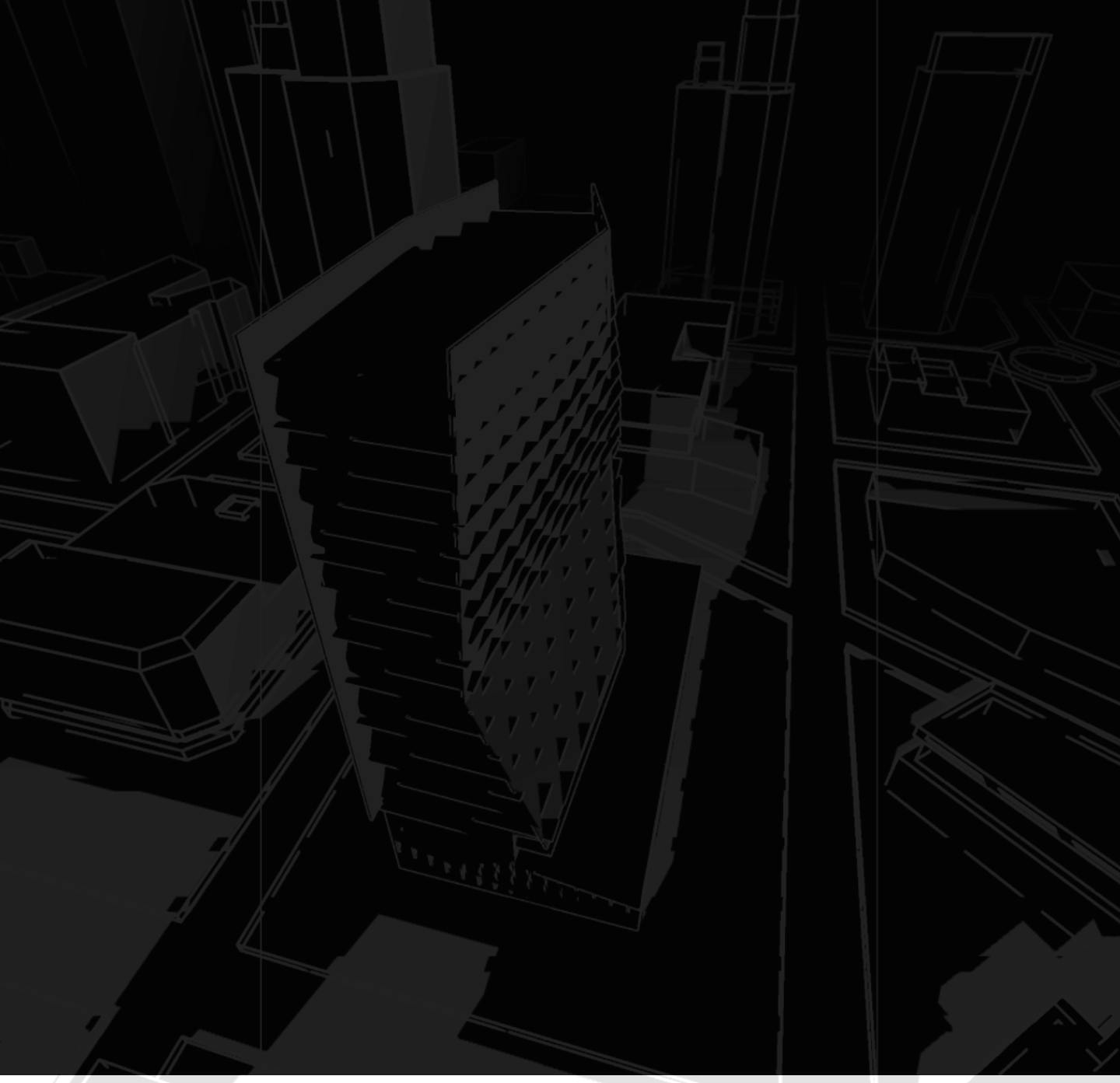
loadmodeling.tool
Whole building energy modeling by engineers, for engineers
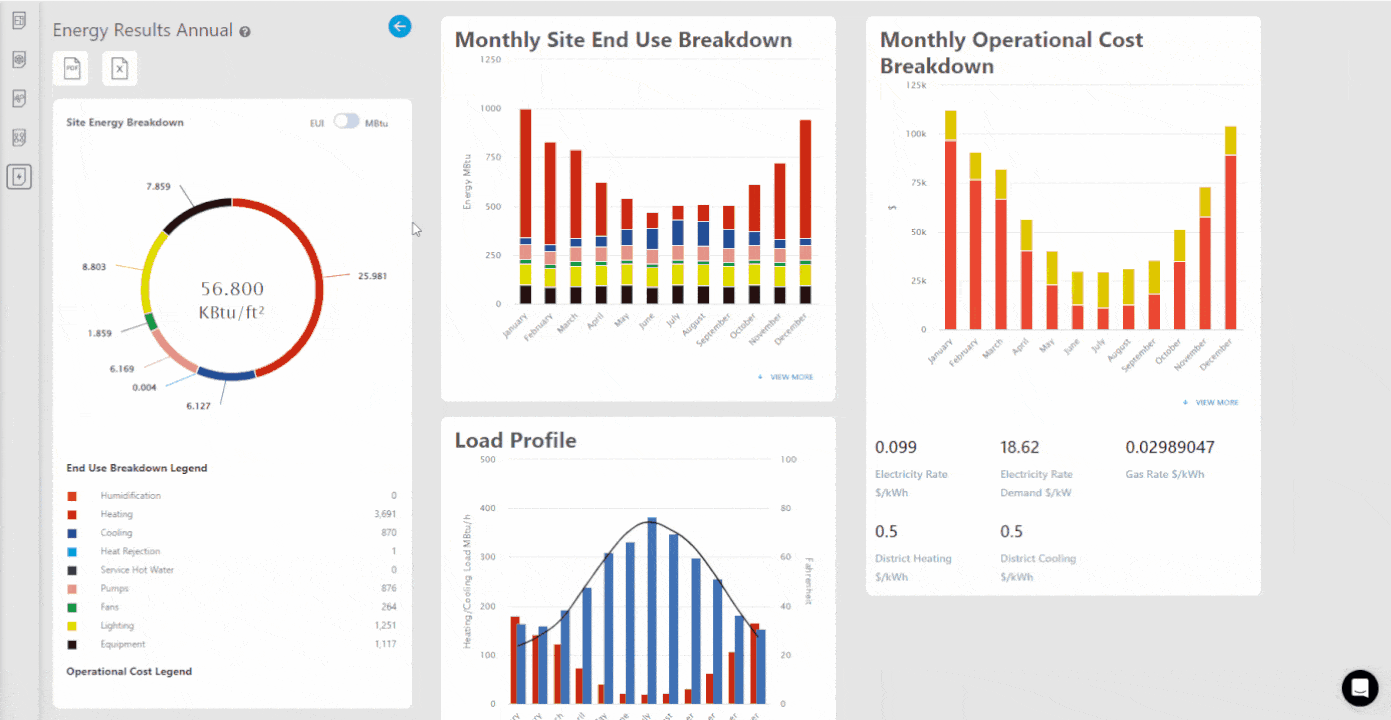
Precisely size, optimize, and coordinate HVAC design.
Changing the way engineers design, specify, and deliver mechanical systems in building design and construction by using our task-oriented, and precise web platform we simplify the building mechanical system design process.
Accurate
Automate baseline prescriptive inputs for domestic and international energy codes to reduce errors and allow real-time sizing guidance.
Easy to use
Use rapid prototyping in your process and avoid remodeling with our geometry app plugins.
Powerful engine
Take advantage of machine learning and rapidly propose solutions to reduce cost, energy, payback, and embodied carbon.
Precise results
Utilize the power and flexibility of EnergyPlus. Rely on decades of development backed by the U.S. DOE.
Feature-rich energy modeling and HVAC design tools.
Easy-to-use energy modeling and HVAC software with an extensive depth of features.
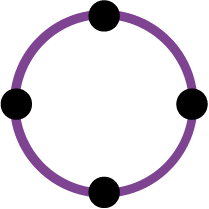
BIM Integrations and Interoperability
Import fully closed geometry from any source in as little as 10 minutes including Revit, Rhino, Skecthup, and Archicad.
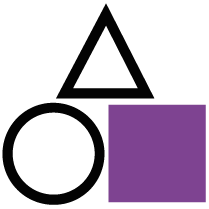
Ease of Use
Building design is finally available in your browser. Models and results are accessible anywhere, anytime with no need to transfer large files manually.
Whole Building Energy Modeling
In-depth building design performance with monthly, daily, and hourly energy consumption models.

Automated Energy Modeling
loadmodeling.tool works within the cove.tool platform allowing teams to convert their load models into EnergyPlus and OpenStudio energy models for compliance level energy modeling.

Energy Reporting
Access 10+ task-focused reports from peak and coincident loads to annual energy, share easily via the web, pdf, or spreadsheet.

Unmatched Support
Live chat support from our team of experts gets you the answers you need in minutes.

Validation
Run all simulations with the powerful EnergyPlus engine. Meet requirements for ASHRAE standard 183 and 90.1, and tested by ASHRAE standard 140.
Who is using loadmodeling.tool










Interoperability
BIN interconnectivity creates better collaboration between architect and engineer design teams, and seamless analysis setup helps manufacturers partner with architects and engineers to share real-world project simulations.
Pioneering the future of the AEC industry
The AHR Expo Innovation Awards are selected by a panel of ASHRAE members to recognize creativity, innovation, and market impact. The win for loadmodeling.tool demonstrates to the industry that our users are truly leaders in innovation. By bringing common calculations to the web and making them accessible anytime, anywhere, we unlock new and unique workflows to push the future of building design forward.
