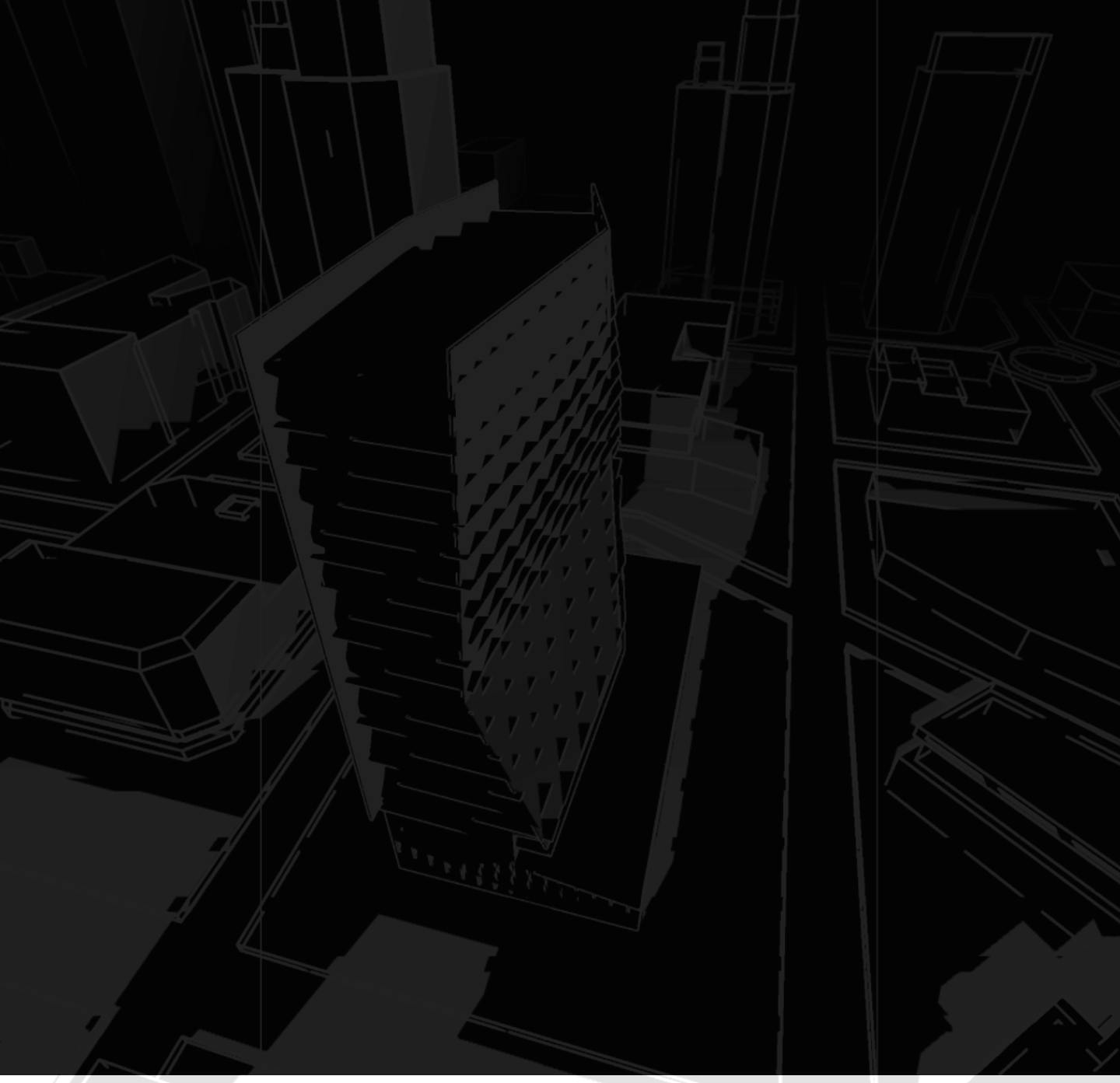What is the AIA 2030?
The AIA 2030 Challenge is a national effort to encourage an industry wide commitment to prioritize building energy performance and reduce building-related impacts on the environment. It plans to achieve this change by a framework for standardized reporting so that every project and firm can compete to meet and exceed AIA 2030's annual energy use percent reduction target.
Every year leading up to 2030, AIA will update the years the percent reduction until every firm participating in the challenge should be able to achieve Net-Zero ratings on all projects. See what a sample 2030ddx reported project looks like below.
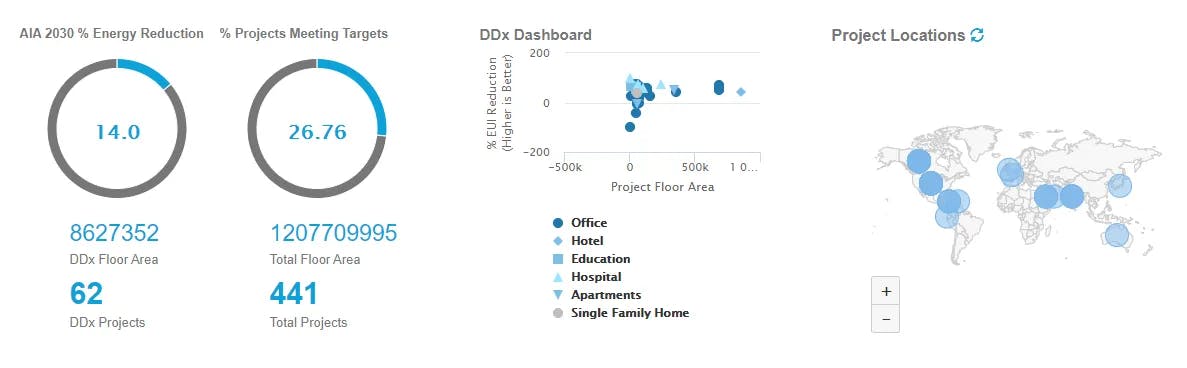
How can cove.tool help with AIA 2030 reporting?
Every cove.tool project automatically calculates and allows the users to report to the AIA ddx with a simple click. cove.tool calculates the energy use intensity for your project (EUI). In addition to calculating your building's current energy use performance, cove.tool also calculates the year's 2030 energy percent reduction target as well as finds the current national EUI based and 2030 target for your building. These three values are used to demonstrate how your building fall on the scale. cove.tool has also built in the 2030 DDX Dashboard (AIA 2030 Design Data Exchange) so you can track and report your firms numbers and constantly update your 2030 Challenge projects. cove.tool auto reports all of the following fields to the AIA 2030ddx:
- Project Name
- Building Type
- Gross Floor Area
- Heating and Cooling Degree Days
- State, City, Postal Code, Country
- Weekly Operating Hour
- Energy Use Intensity
- Renewable Energy Production
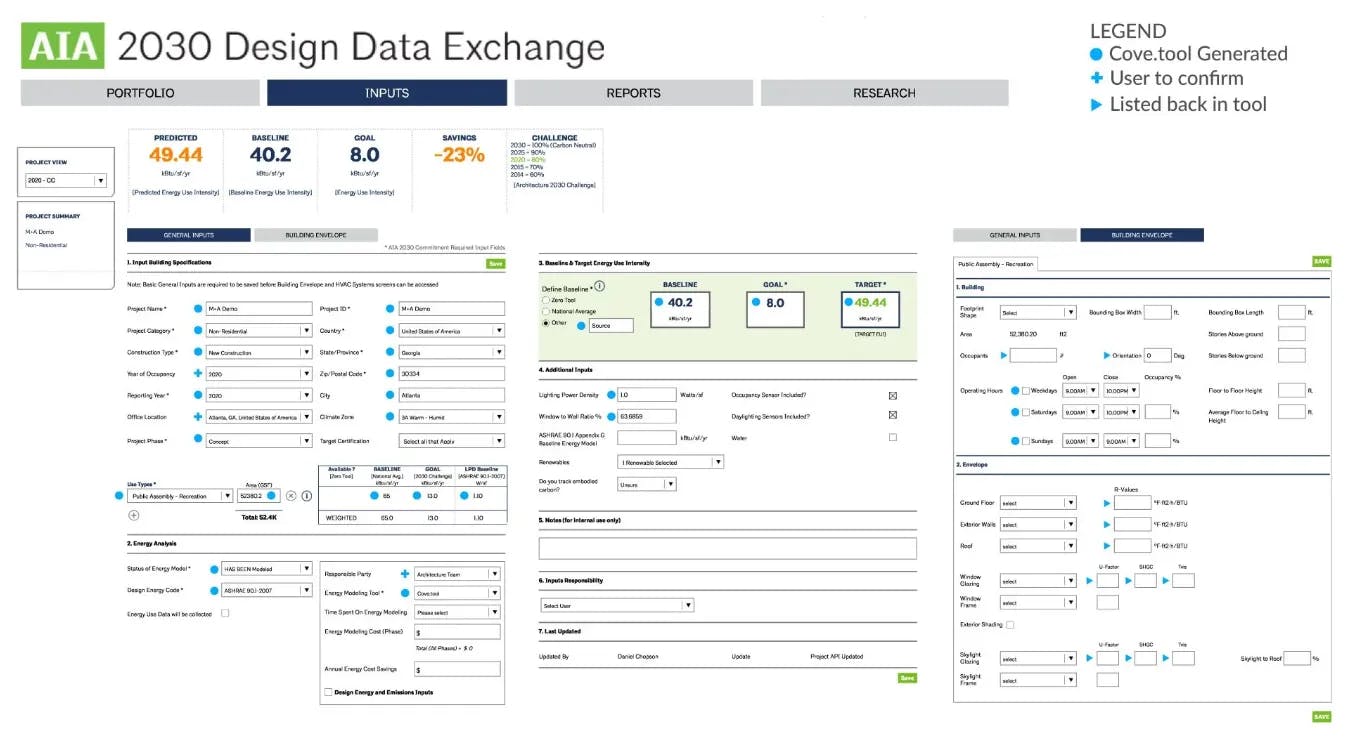
How to Report
Step 1 : Make sure you have a AIA 2030 DDX account. If you don't have one, create it here: https://2030ddx.aia.org/users/sign_in
Step 2 : Then get the 2030 DDX Firm Key and the 2030 DDX User Key by navigating to My Account in your DDX Dashboard. For more Information on this check out https://2030ddx.aia.org/api/v1/help#Authentication
Step 3 : Only an administrator can upload projects to the DDX Dashboard. Login to your cove.tool account and on the top right click on your account and you will see the option Your Business. If you don't see this option you will need to ask your administrator to make you an administrator.
Step 4 : Once you are in the Your Business page, fill in the details and hit save.
Step 5 : Now you will see the update 2030 DDX button on the baseline page as shown.
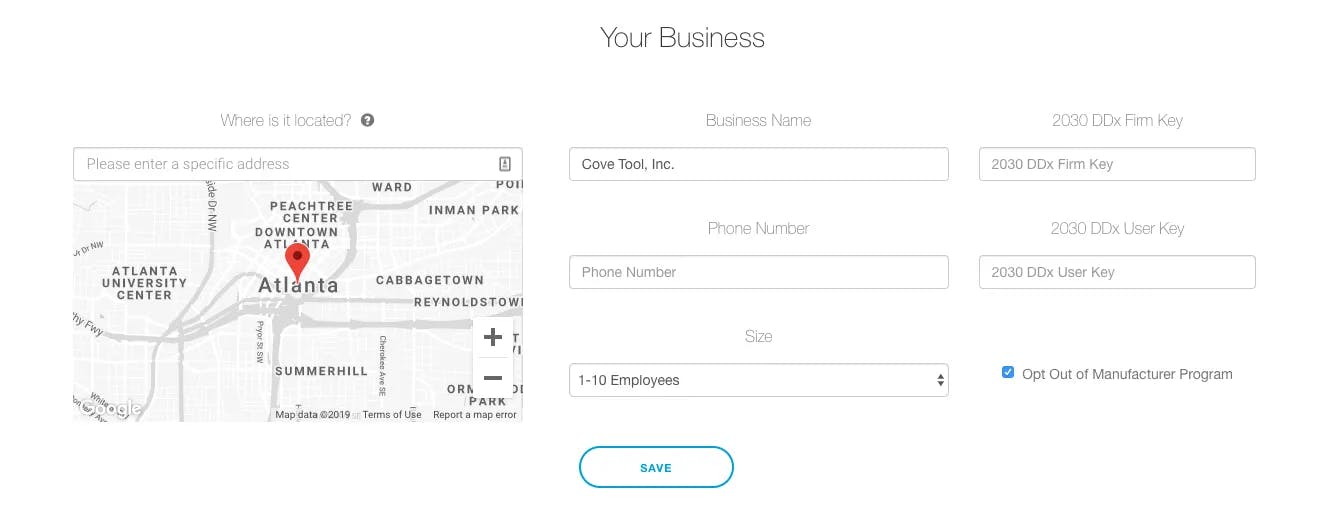
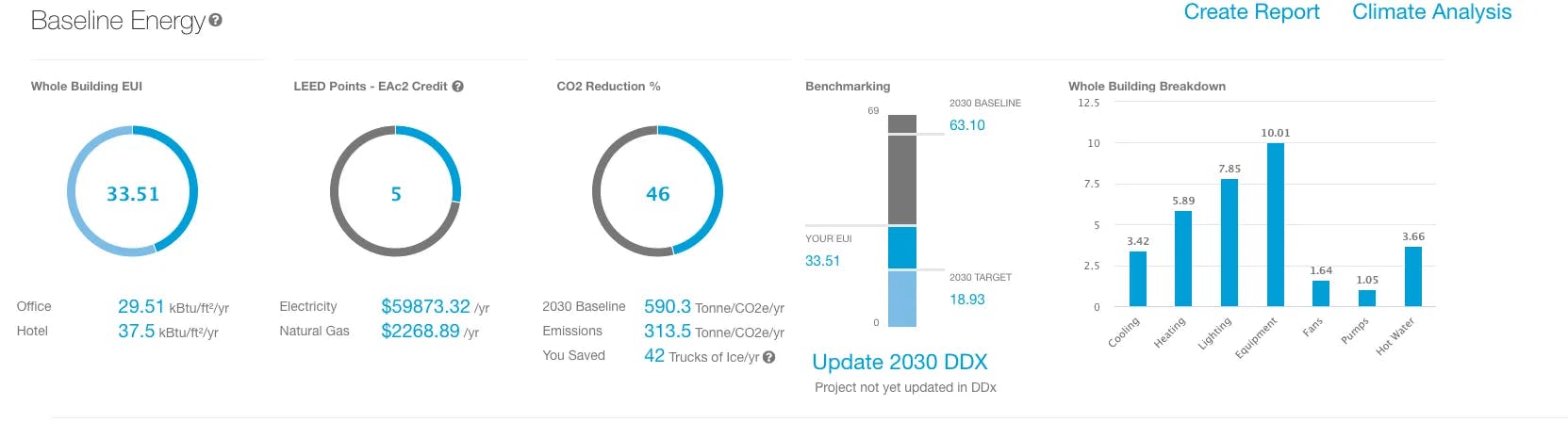
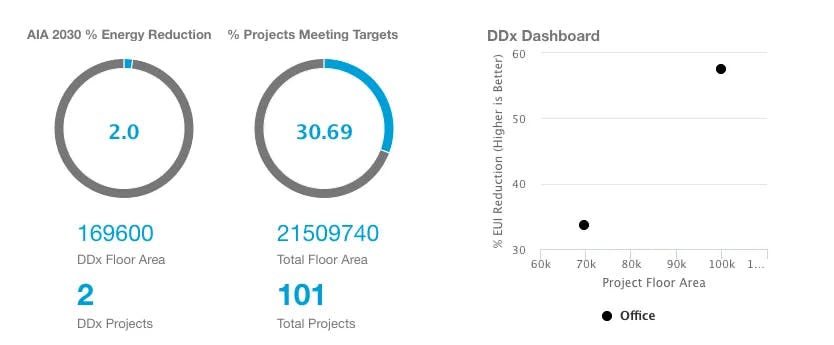
Step 6 : Rejoice! You just joined the mission to save the planet.
Also read: How to report a cove.tool project to an existing 2030 ddx project?