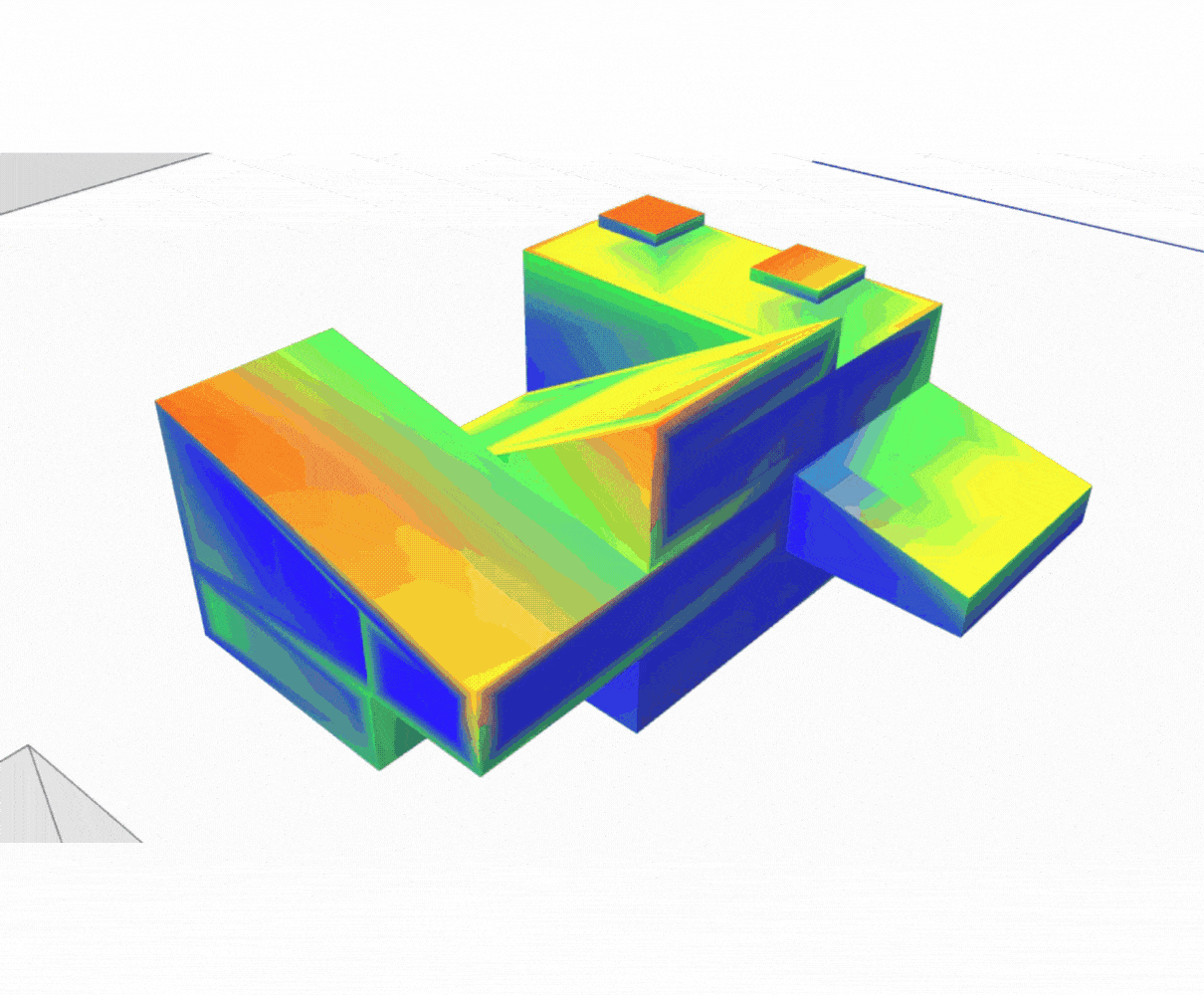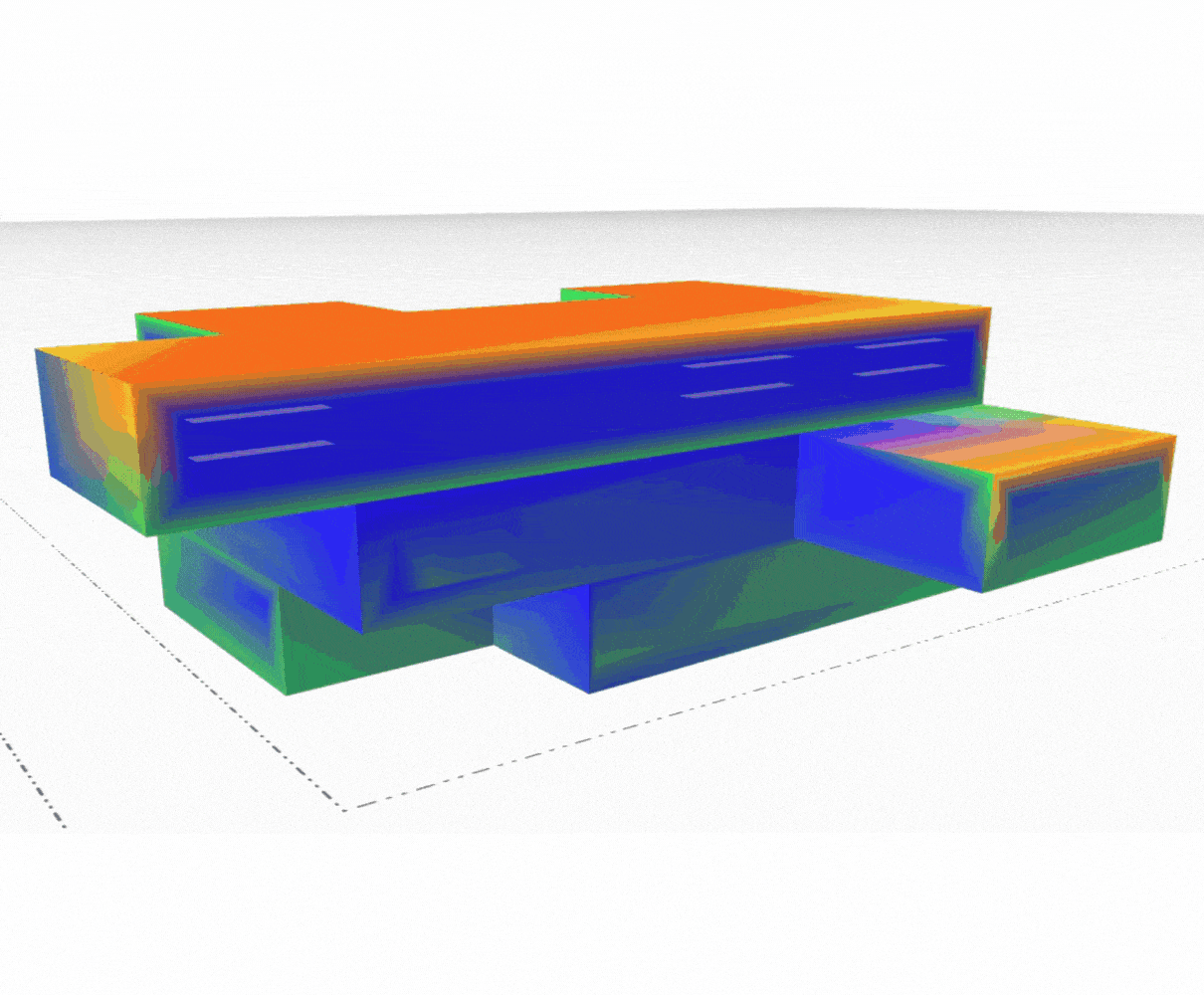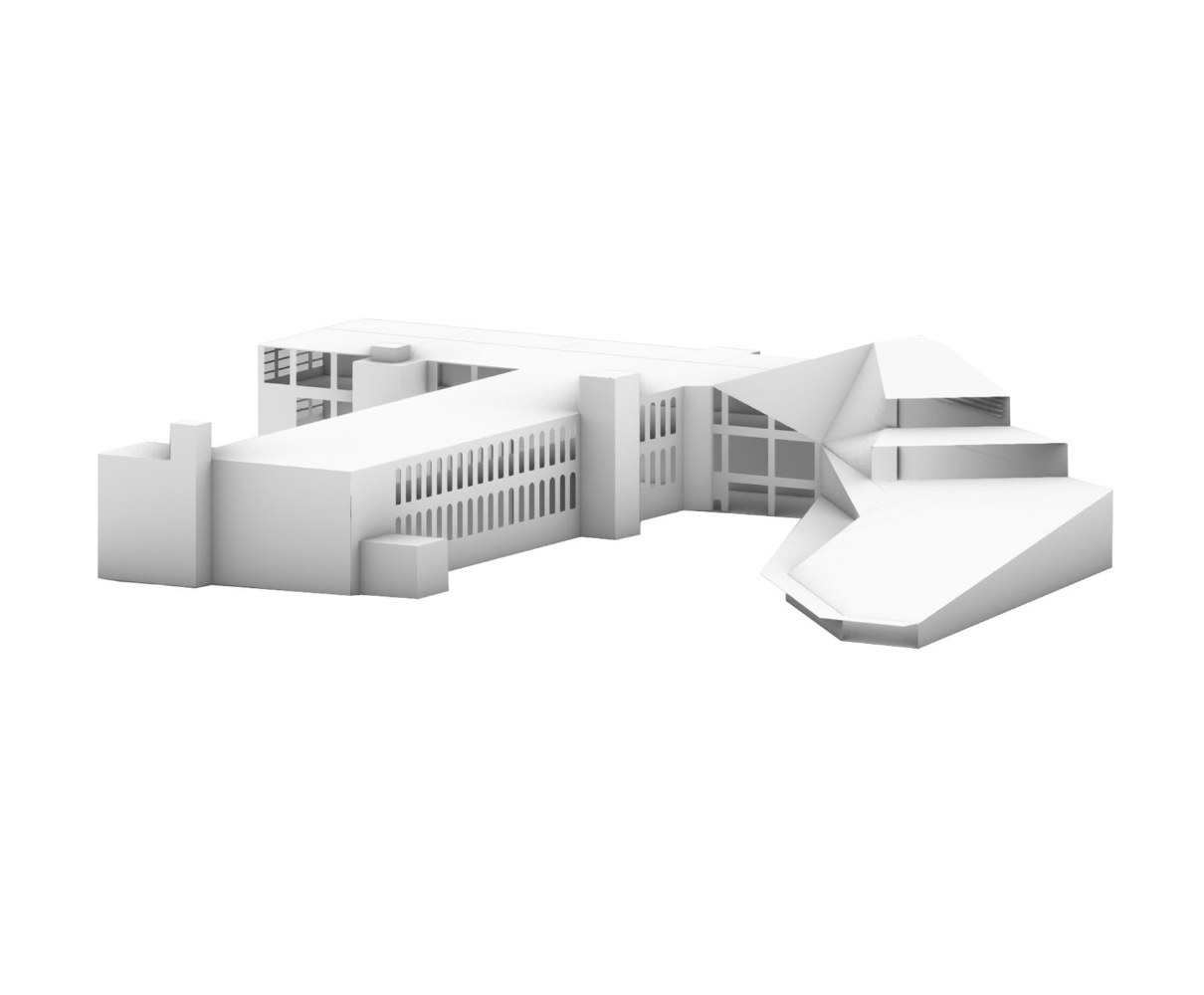Academic Resources
Why choose cove.tool?
Academic Integration
cove.tool’s education program offers faculty and students free access to a powerful platform designed to meet energy targets, lower costs, and support data-driven decision-making. Tailored for academic use, it provides seamless integration with industry standards, enabling efficient, collaborative learning without the need for extensive IT support. By equipping students and educators with this user-friendly, cloud-based resource, cove.tool aims to empower the next generation of architects to drive sustainability and innovation in building design.
Getting Started
Getting a License
To get started, complete the educational license form. Once approved, you'll receive an activation email to create an account. Both students and educators will be required to renew their accounts yearly. For individual students, renewal requires a photo of your valid school ID to be emailed from your “.edu” or equivalent email to edu@covetool.com. Educators who intend to use cove.tool for courses must provide cove.tool with the institution's name, standard student email domain (ex. username@university.edu), and expected class size. This license is for academic work only; projects used for other purposes are subject to suspension and deletion. International schools should clarify unique requirements before signing up. See the terms and agreement at the bottom of the educational license form, or "Learn More" for more information.
Services
cove.tool provides expert consulting services for architecture firms aiming to achieve high performance in energy efficiency, regulatory compliance, and sustainability. With specialized offerings in energy optimization, carbon reduction, and building certification, cove.tool enables projects to align with rigorous standards such as LEED, WELL, BREEAM, CHPS, and Passivhaus. Its consulting solutions cover everything from early-stage energy analysis and embodied carbon assessments to code compliance documentation, including 179D, AIA 2023 DDx Reporting, ASHRAE 90.1, CALGreen, COMcheck and REScheck, and Title 24. By combining advanced analytics with deep industry expertise, cove.tool drives superior project outcomes, helping clients meet decarbonization goals and enhance building resilience across all design phases.
Want to use cove.tool for a non-accredited course?
K-12 Programs
Looking to use cove.tool for a high school course, afterschool program, early education, and/or STEM program?
We can help! To introduce the next generation to the basics of energy modeling and building performance analysis our team at cove.tool has put together an example curriculum. Instructors download this template and adjust it to meet their needs.
Why cove.tool for your academic department? Design feedback that is based on actual building performance:
Easy to integrate! Reflects real-world practices. Thousands of industry professionals use cove.tool every day to validate their design decisions.
Easy to learn! With our extensive video tutorials, help articles, and white papers all answers are easy to find.
Easy to use! Our platform allows you to speak intelligently and with confidence about your project with diagrams, graphics, and reports.
Resources
Use these tools to become a pro!
Help Center
Advice and answers from the cove.tool team. Find the answer to all of your questions in our robust help center.
Training Sessions
cove.tool provides training sessions, including onboard training, workshops, and support calls. Learn more about that here.
Case Studies
Read project case studies, white papers, and more to learn how other teams are utilizing cove.tool to save time and money and win more work.
cove.tool Academy
This self-paced course is broken up into bite-sized lessons to allow you to learn and explore at your own pace. Complete the quizzes and pass the final test with a passing score to earn certification.
See student projects
cove.tool + NAAB Accreditation
If your program is accredited by the National Architecture Accreditation Board (NAAB) we offer the following suggestions of how cove.tool can be integrated into your compliance and assessment of your program values, program criteria, and student criteria.