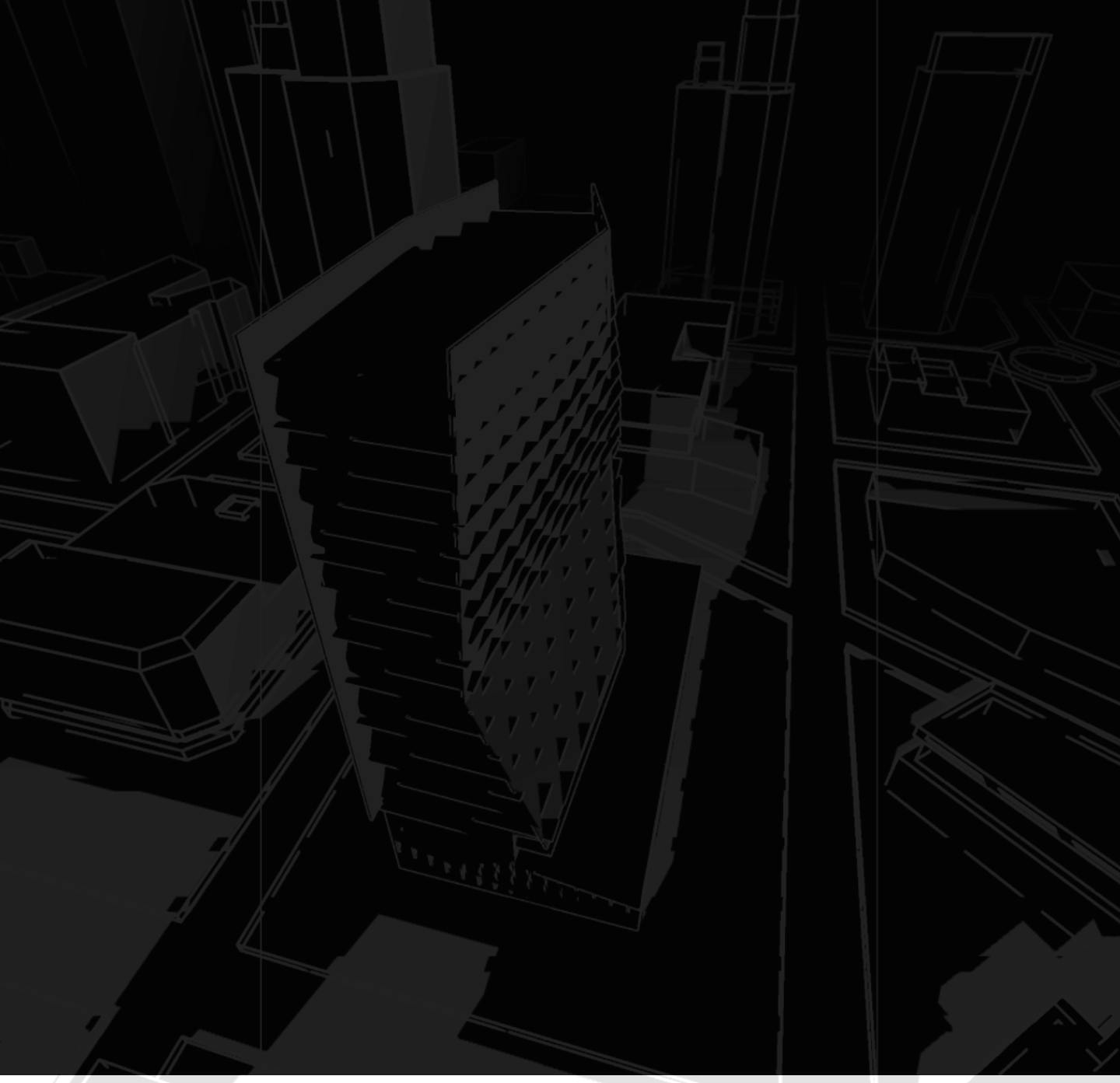cove.tool assists users in pursuing the following BD+C LEED v4.0 credits:
IP c1 - Integrative Process
SS c1 - Site Assessment
EA p2, EA c2 - Minimum Energy Performance & Optimized Energy Performance
IEQ c7 - Daylight
WE p2, WE c2 - Indoor Water Use Reduction
WE p1, WE c1 - Outdoor Water Use Reduction
IP c1 - Integrative Process Credit
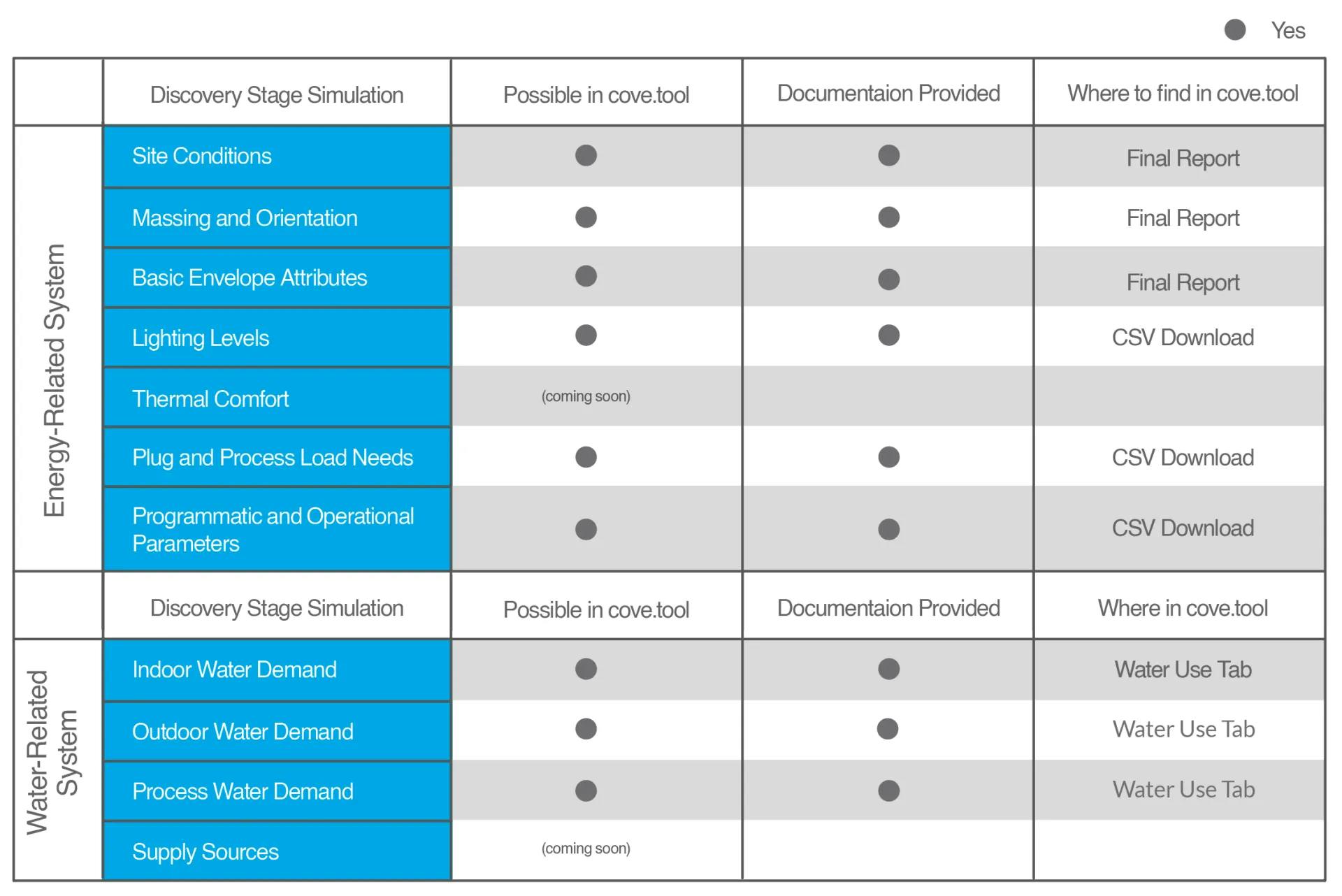
cove.tool can be used as one method to demonstrate energy and water-related preliminary studies required in the Integrative Process Credit, as seen above in a table displaying required studies and where inside the web app the data can be found. Check out this article to see how to document LEED’s Integrative Process Credit. cove.tool was designed to be an early stage performance evaluation tool, and therefore meant to reoccur throughout the design phases and quickly test various building, design, and system combinations. With cove.tool, users can archive their project at each stage and document the evolution of the decisions made throughout SD, DD, and even CD. Thus a quick and organized framework for the LEED process.
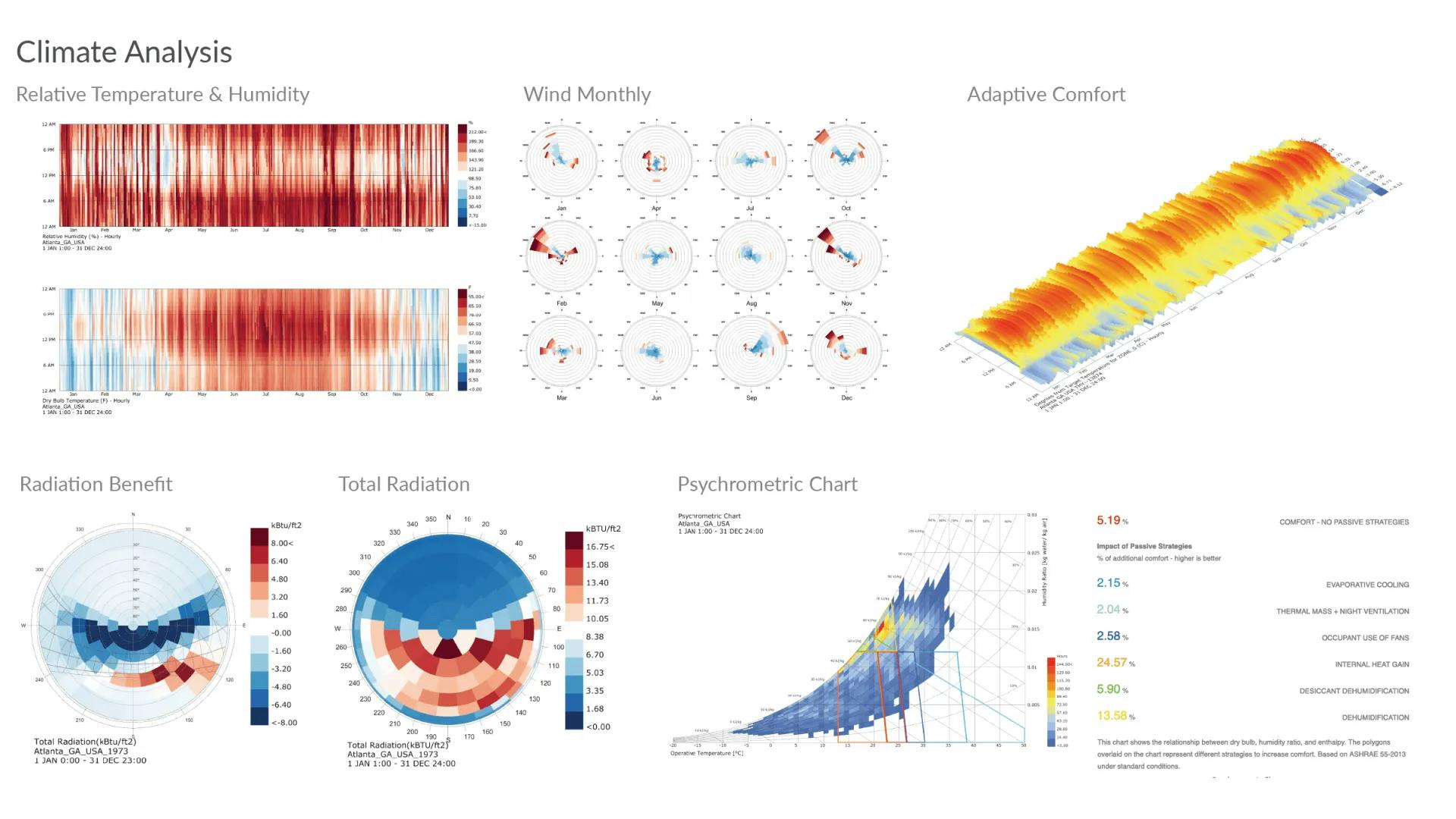
While domestic hot water is not the most dominant load in the new classroom building, the automated platform showcased the water use analysis for indoor and outdoor water usage, along with storm water management. The model showcased opportunities to reduce the indoor water use intensity by using low flow fixtures throughout the project and a potential for grey water use. The diagram below highlights the ability of the design to meet up to 5 LEED points for the water category when using low flow fixtures with toilets being the dominant water use load.
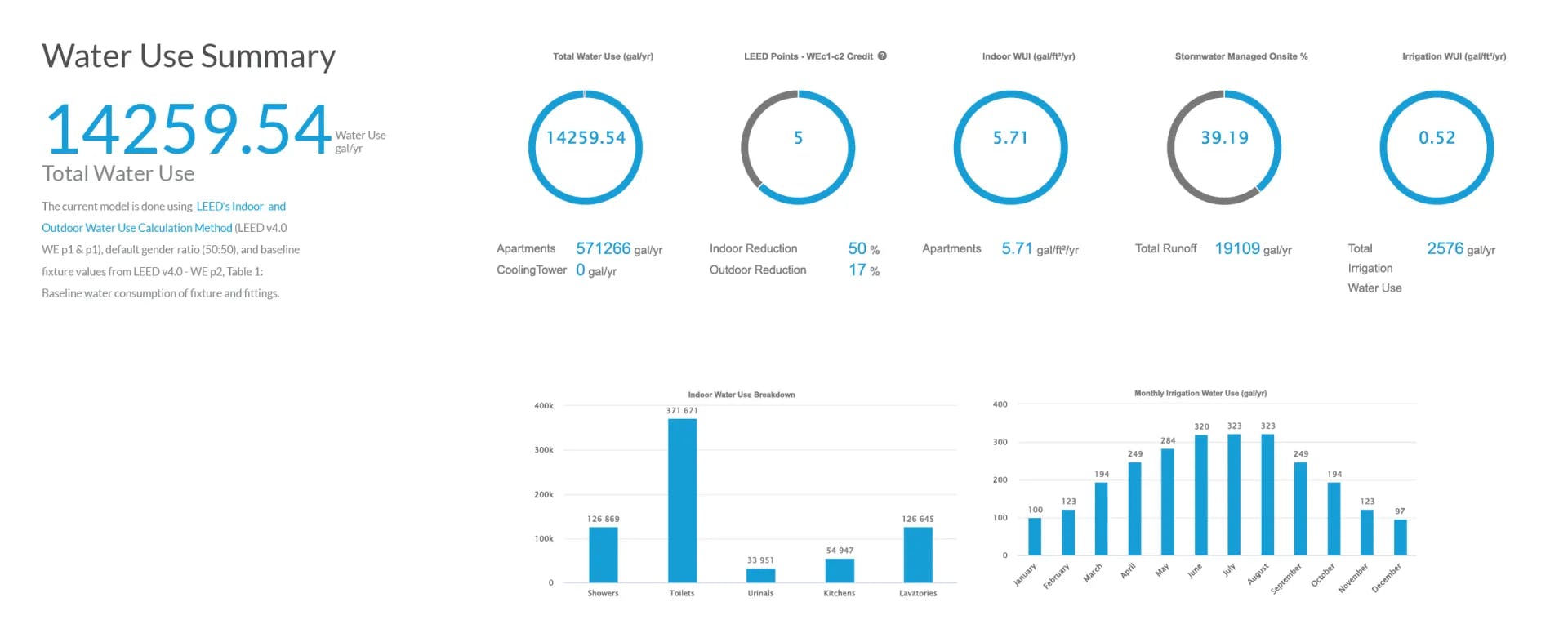
SS c1 - Site Assessment
cove.tool can be used as one method to demonstrate climate and human-use related studies required in the Integrative Process Credit. The auto-generated PDF report comes complete with a climate profile of your building location. Climate studies include diagrams on relative temperature and relative humidity, solar exposure and beneficial radiation, a psychrometric chart with passive strategy breakdown, and monthly wind analysis. Download a site assessment from USGBC here, to get started. The Human Use component can be initiated using carbon emission results and site activity opportunities using the bike/walk/transit score.
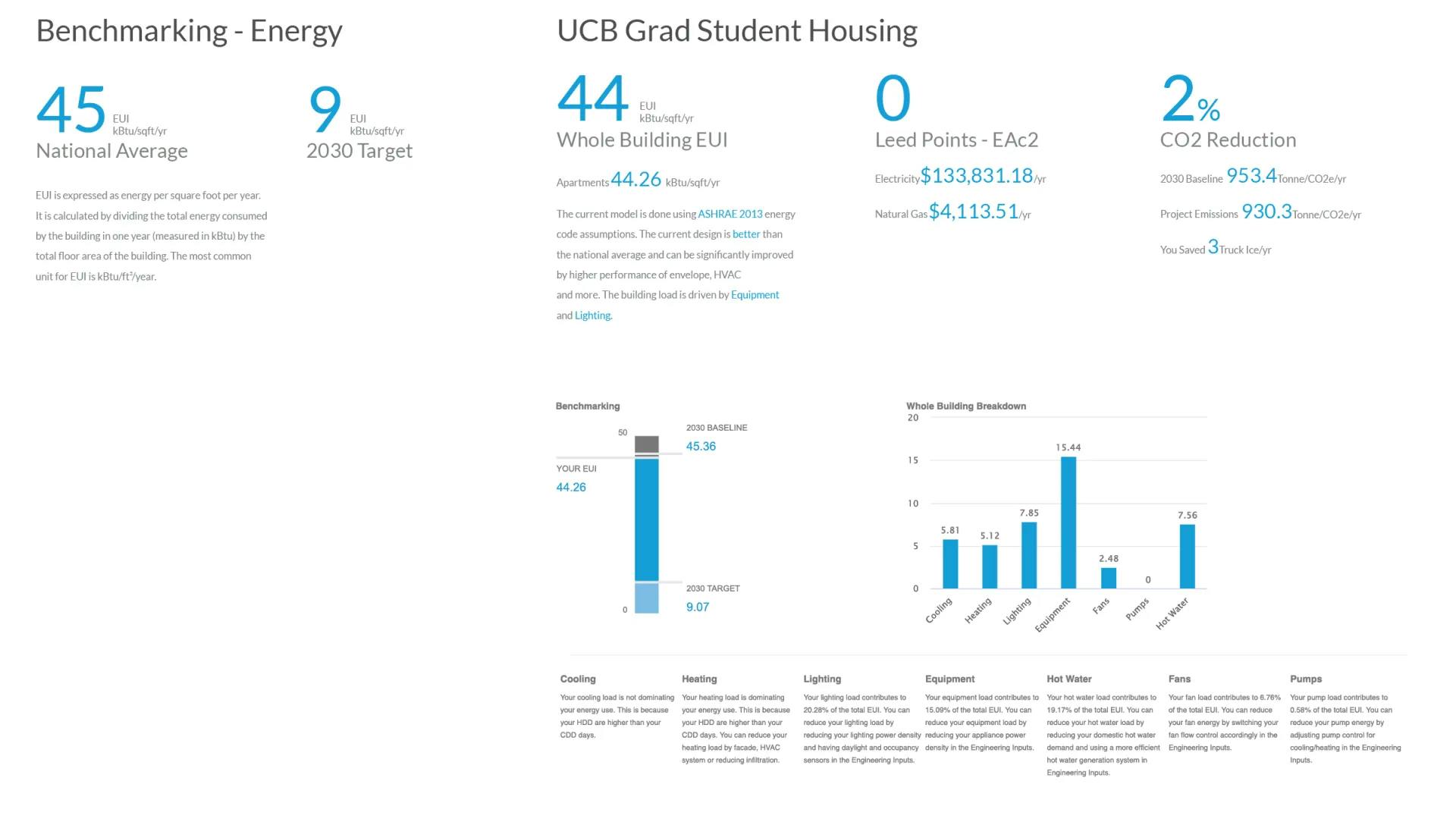
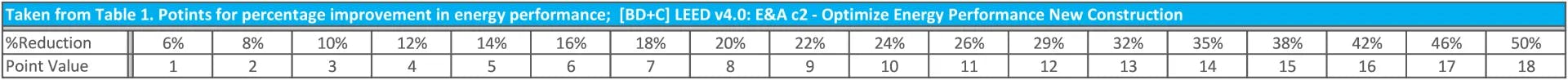
EA p2, c2 - Minimum Energy Performance, & Optimize Energy Performance
These credits require a whole building energy simulation for credit compliance. In this circumstance, cove.tool cannot be used to directly earn the LEED points. Instead cove.tool estimates the preliminary number of points that could be achieved if you were to use similar bundles created in cove.tool with further staged energy simulation tools. Since LEED requires a whole building energy simulations to establish a baseline energy target, cove.tool accomplishes a similar feat by calculating its own energy baseline. Using the ISO 13790 Heat Balance Engine, prescriptive inputs from your selected energy code, industry-standard assumptions based on your building type selection, and the most local and recent climate data (weather file), cove.tool calculates Baseline EUI, EUI breakdown, and EUI target. This methodology was tested and calibrated to be within 3-5% of EnergyPlus, so it's accurate and a great approach to quickly generate feedback about energy, water, carbon, and daylight performance for your design. For the possible 18 points available, cove.tool estimates the preliminary number of points that could be achieved for this design, see the table below for the point range.
From here cove.tool can optimize the percentage improvement made possible through each mechanical system and product selection to determine a better performing energy improvement bundle and maximize the number of LEED points that can be achieved.
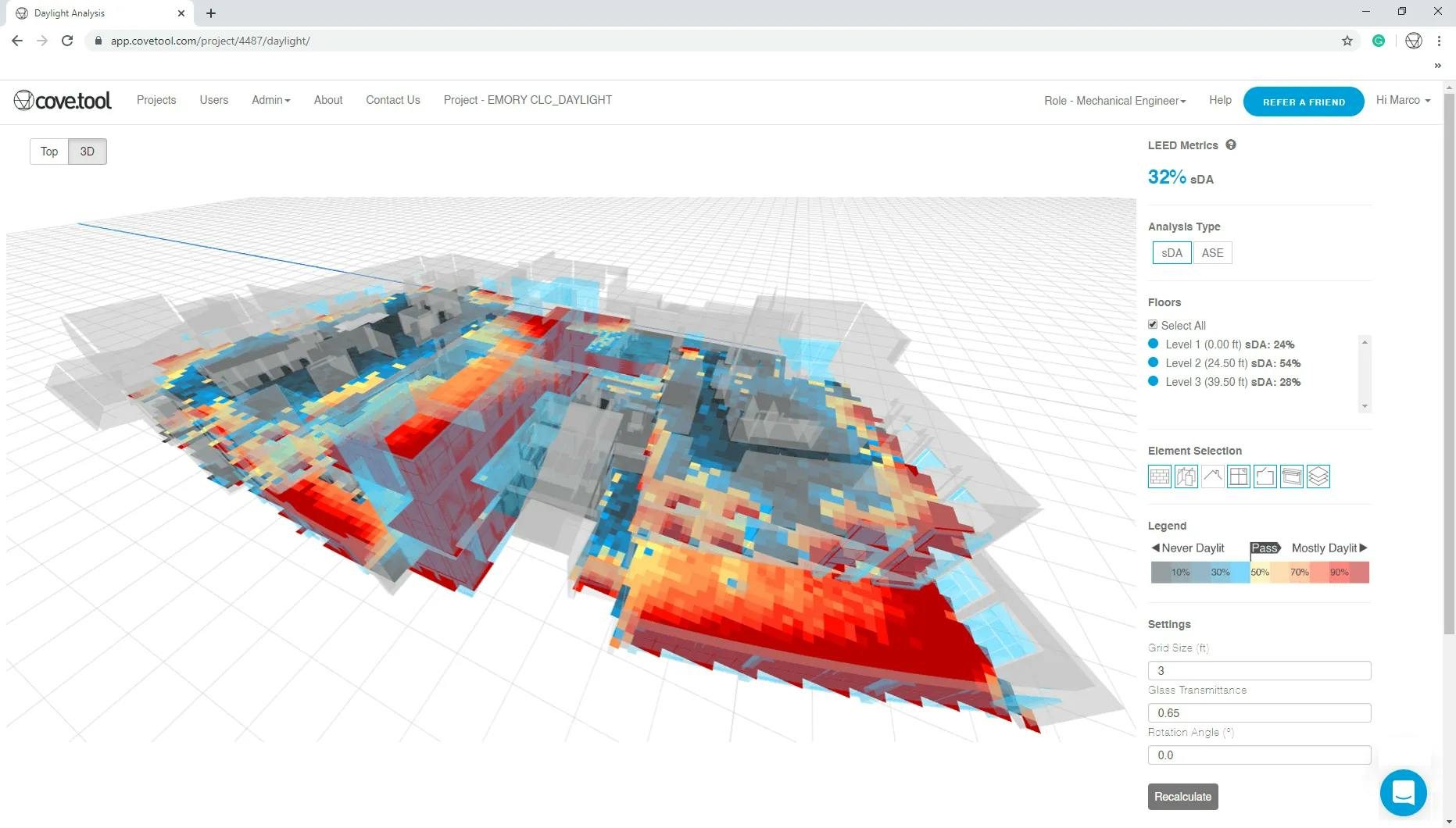
IEQ c7 - Daylight
cove.tool's daylight simulation method follows the guidelines required of the BD+C LEED v4.0 IEQ - Daylight credit for sDA% and ASE% simulations. However, buildings with dynamic facades can not pursue LEED compliance with cove.tool, as that is currently a capability inside the web app. In order to set up a LEED compliant simulation, the user must denote unoccupied areas from the floor plate during upload. That means occupied spaces can be uploaded regularly as Floor objects, and unoccupied areas should be uploaded through the Shading Device Layer. Read more about the Daylight tool here. Once this process is complete, users should not use this project for energy results as cove.tool uses geometry uploads to calculate energy-related inputs and results (ex. Occupant Density, appliance use, and more).
Other imported Daylight for LEED compliance is listed below.
We are using a Tregenza sky with 145 subdivisions.
To speed up the simulation we are keeping the reflectivity fixed for now with the following assumptions: Floors 40%, Interior Walls 70%, Ceiling 70%, Exterior Facade 35%, and Walls 35%. Glazing VT% is user-defined and can be changed at any point to reflect end-use conditions. This allows any user to construct a realistic simulation and avoids "cheating" the simulation with incorrect inputs
sDA (Spatial Daylight Autonomy) - requires a 50% sDA to pass. The calculation method is 300 lux/50% of the annual occupied hours (8am-6pm) on the horizontal work plane.
ASE (Annual Solar Exposure) - requires a <10% ASE to pass, or <20% ASE to pass with a narrative on reducing ASE. The calculation method for ASE is 1000 Lux/250 occupied hours (8am-6pm) on the horizontal work plane.


WE p2, WE c2 - Indoor Water Use Reduction
The Irrigation/Outdoor Water Use calculation method follows (BD+C) LEED v4.0 WE p2,c2 - Indoor Water Use Reduction credit. Using the 5 Fixture Categories, and building floor area, cove.tool will calculate the difference between the water-use of baseline fixture flow rates and low flow rates determine indoor water use reduction. The LEED rating systems for indoor water use reduction is on a 1 to 6 point scale and based on a %reduction threshold, the table below.
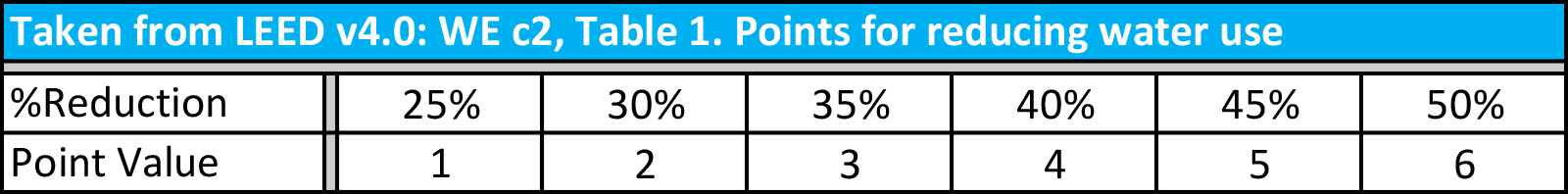
WE p1, WE c1 - Outdoor Water Use Reduction
The Irrigation/Outdoor Water Use calculation method follows (BD+C) LEED v4.0 WE p1,c1 - Outdoor Water Use Reduction credit. By default, all projects begin with a baseline template for a turf-based irrigation setup. As users start to alter from the baseline assumptions and customize their outdoor water use plan, Total Irrigation Water Use will increase or decrease. The difference between a baseline turf-based irrigation plan and your custom plan will calculate the water use reduction. The LEED rating systems for outdoor water calculation is simple: No irrigation or 100% outdoor water use reduction is 2 LEED points and 1 point for 50% outdoor water use reduction.