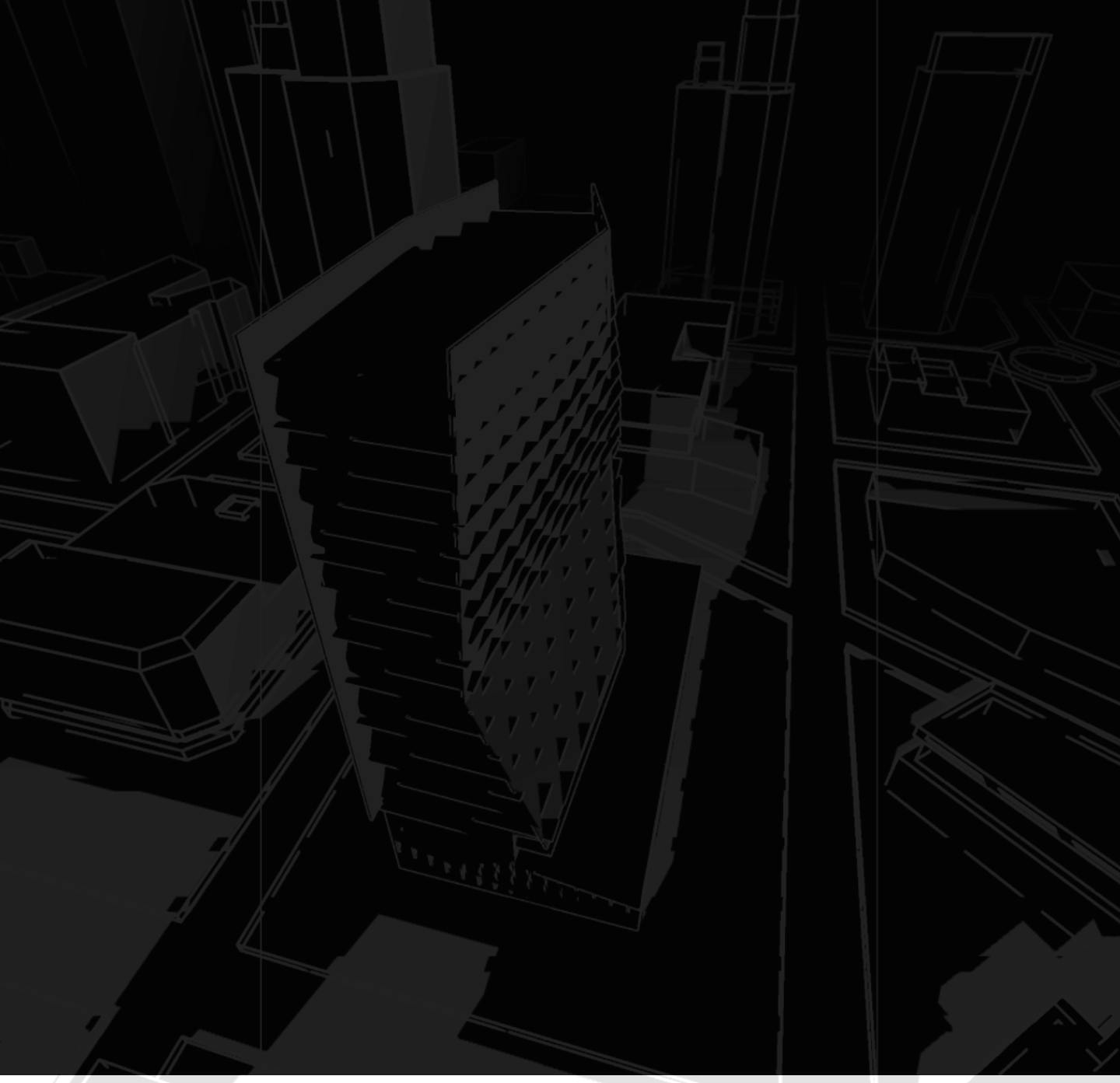Table Of Contents
Table Of Contents
In the current architectural landscape, sustainability has transformed from a desirable attribute to an absolute necessity. Architects now grapple with the responsibility of not just designing visually appealing structures but also ensuring these structures embody a commitment to reducing environmental impact, optimizing resource efficiency, and contributing positively to the planet. Sustainability is not a trend; it's a fundamental ethos guiding architects toward a future where ecological considerations are seamlessly integrated into every design decision.
Revit, a powerhouse in Building Information Modeling (BIM) software, has evolved into a central tool for modern architectural practices. Recognizing the growing importance of sustainable design, a myriad of plugins has emerged, each vying to enhance Revit's capabilities in sustainability modeling.
This blog embarks on a detailed exploration, focusing on three pivotal dimensions: visualization, automation, and sustainability functionalities.
Visualization
Visualization acts as the language that translates complex data into actionable insights in sustainable design. It empowers architects to comprehend and communicate intricate environmental data to stakeholders, making the intangible aspects of sustainability tangible. Beyond architects, clear visualization is crucial for clients, contractors, and policymakers who need a comprehensive understanding of a project's environmental impact.
Revit plugins designed for sustainability introduce diverse visualization capabilities. Some prioritize graphical representations, translating energy consumption and carbon emissions into dynamic visualizations. Others focus on creating user-friendly interfaces, enhancing the overall user experience. This section explores the specifics, evaluating how each plugin contributes to architects' ability to effectively visualize and communicate sustainability aspects.
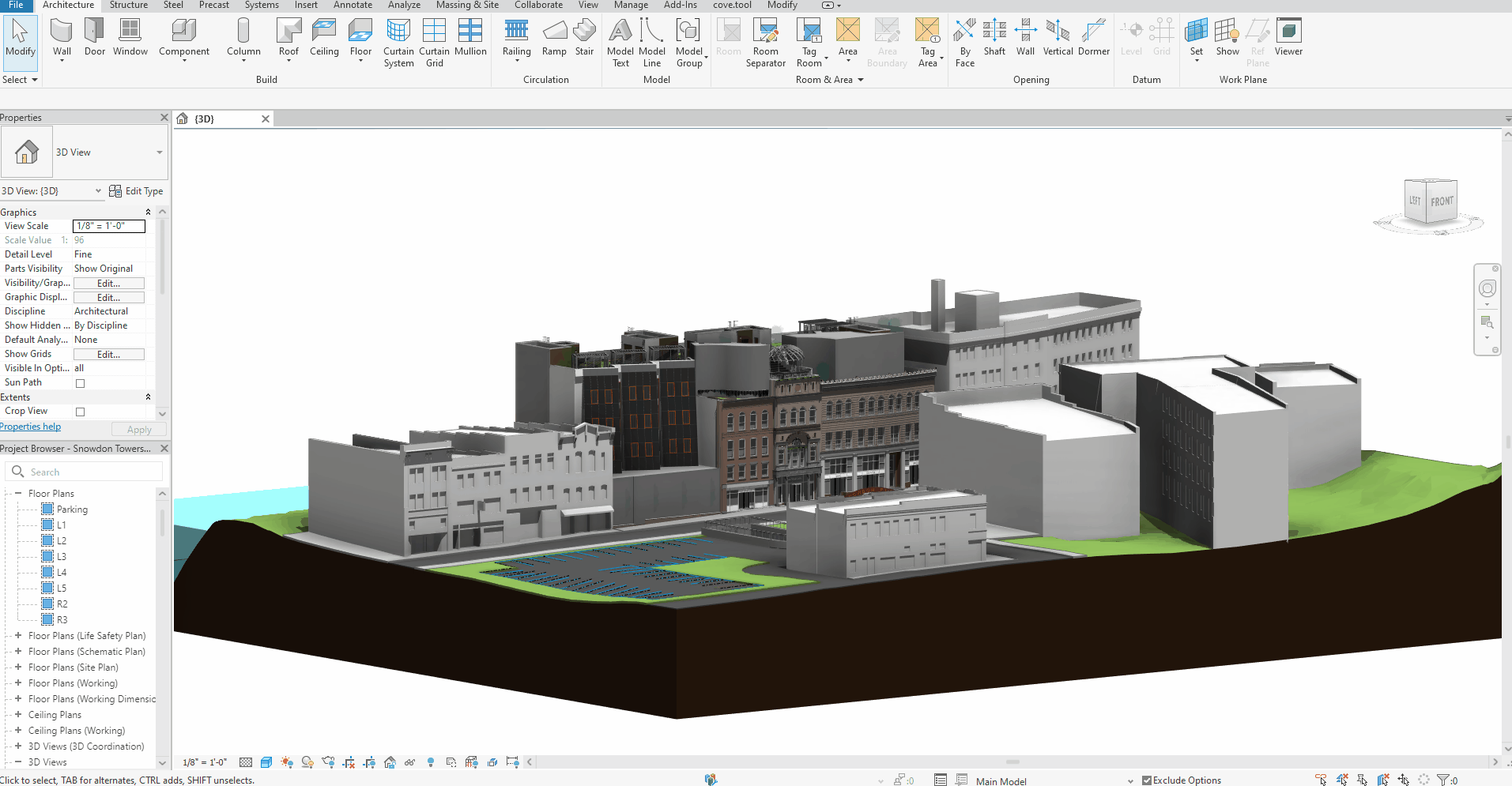
Visualization Spectrum
Some plugins emphasize dynamic 3D visualizations, allowing architects to see how energy flows through a building in real time. Others focus on static but comprehensive charts and graphs that provide a detailed breakdown of various sustainability metrics.
User Experience
Intuitive interfaces within plugins can significantly enhance the user experience. An easily navigable dashboard or an interactive interface that allows architects to manipulate variables and instantly see the impact on sustainability metrics can make a substantial difference.
Automation
Automation is a transformative force in sustainable design, liberating architects from manual tasks and analyses. It enables a shift of focus from routine processes to creative aspects while ensuring seamless integration of sustainability considerations. The benefits of automation extend beyond efficiency; they include enhanced accuracy and the facilitation of data-driven decision-making for more environmentally conscious designs.
Revit plugins exhibit varying degrees of automation, ranging from basic energy modeling to advanced simulations. This section critically evaluates the automation features of various plugins, examining how each streamlines sustainability analyses. Efficiency, accuracy, and the ability to seamlessly integrate with the overall design workflow are key factors under consideration.
Efficiency
Rapid energy simulations and automated compliance checks are benchmarks for efficiency. Plugins that can perform these tasks quickly without compromising accuracy are more likely to be embraced by architects seeking to streamline their workflows.
Integration
The ability of a plugin to seamlessly integrate with Revit's existing features and design processes is crucial. A plugin that complements rather than disrupts the workflow ensures that architects can incorporate sustainability considerations without overhauling their entire design methodology.
Sustainability
Sustainability is not a checkbox; it's a holistic commitment that extends to reducing environmental impact throughout a building's lifecycle. This encompasses considerations for energy efficiency, material choices, water usage, and the overall ecological footprint. Sustainable design is about creating structures that not only meet present needs but also ensure the preservation of resources for future generations.
This section delves into the sustainability functionalities offered by different Revit plugins. From energy efficiency simulations that unravel a building's operational impact to life cycle assessments that consider the complete environmental footprint, architects need tools that comprehensively address sustainability concerns. The effectiveness of these functionalities is pivotal in determining the overall success of a sustainable design project.
Comprehensive Metrics
Plugins that offer a broad spectrum of sustainability metrics contribute to a more thorough analysis. This includes embodied carbon, operational energy, water usage, and the potential for renewable energy integration.
Life Cycle Assessments
Understanding the long-term impact of a building is critical. Plugins that facilitate life cycle assessments, considering factors from construction to demolition, provide architects with a holistic view of a structure's sustainability.
cove.tool and Revit
The latest cove.tool Revit plugin 4.0.0 is a transformative upgrade for architects, introducing a new ribbon interface for an enhanced user experience and streamlined export processes. Now compatible with Revit 2024, the plugin features a redesigned ribbon menu, offering intuitive access to its advanced functionalities through organized menus and clear icons.
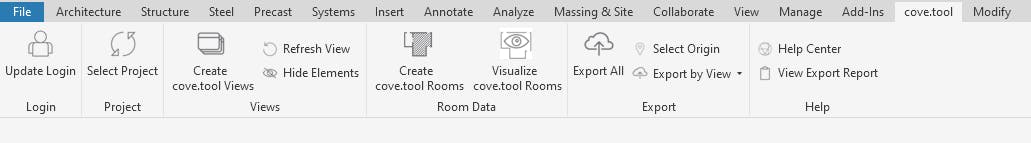
Visualization
This new version introduces the "3D - cove.tool - Exterior Doors" category, complete with its own 3D view and export category, alongside the ability to visualize room geometry as 3D masses within Revit models. This visualization aids in detecting and correcting room geometry errors before the import into drawing.tool.
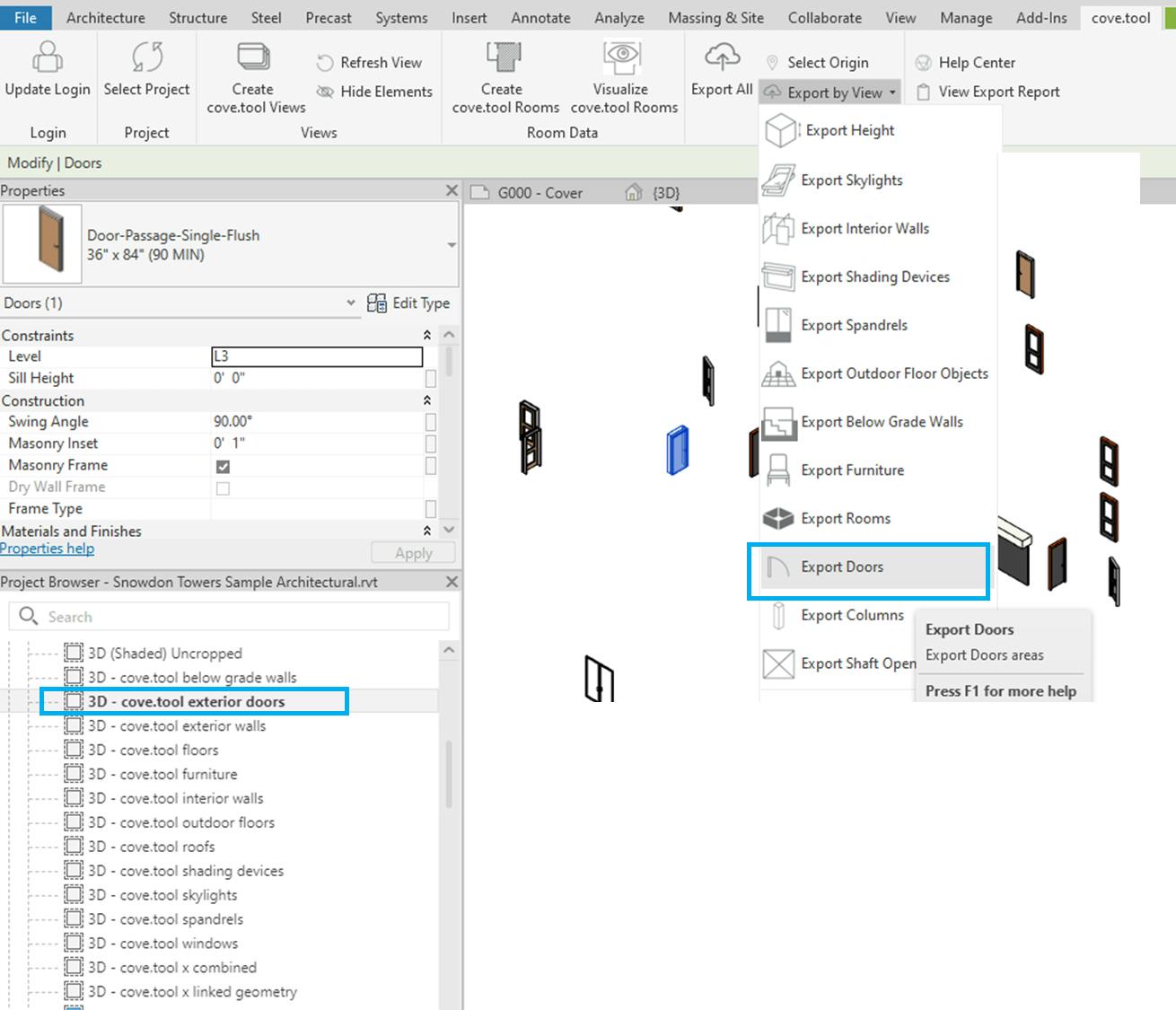
Significant to this update is the "Hide in Active View" function, allowing for selective hiding of elements not needed in exports. Additionally, the plugin now generates detailed triangle count export reports with timestamps, providing valuable insights into project geometry and ensuring models stay within export limits. The Quick Access to Help Center feature is another notable addition, offering instant support and resources.
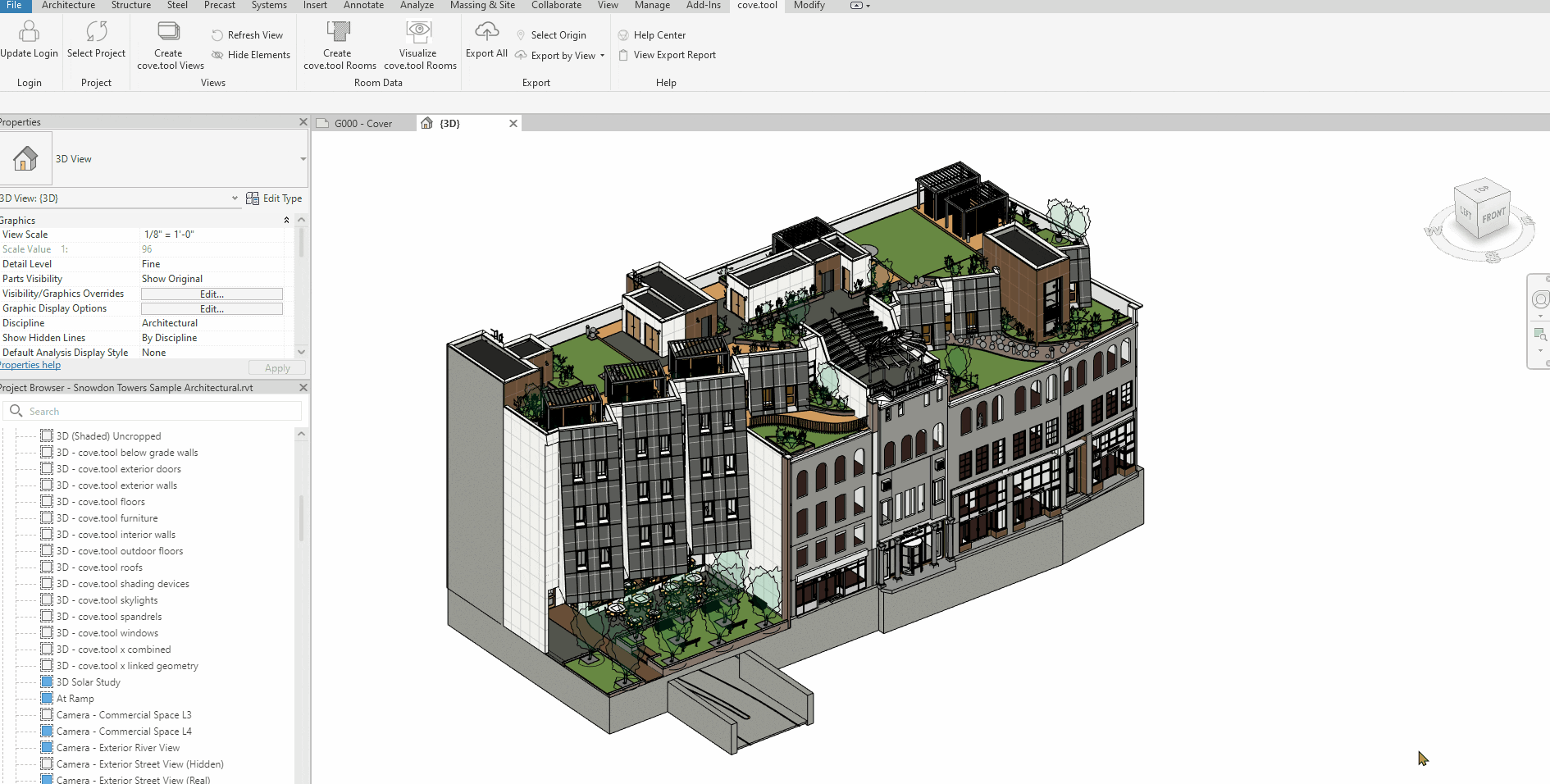
cove.tool's Revit plugin stands out for its rich visualization features, including dynamic energy models, intuitive dashboards, and interactive interfaces. These tools assist architects in comprehending sustainability metrics, not just in data presentation but in creating an immersive experience that influences decision-making. The plugin's visualization capabilities extend to material selection and building orientation, impacting environmental metrics like embodied carbon and energy efficiency.
Automation
Automation is a key highlight, with rapid energy simulations and automated compliance checks streamlining sustainability analyses and embedding environmental considerations into the design process. This automation saves time, reduces errors, and allows architects to concentrate on creative design aspects.
Sustainability
The plugin isn't just about presenting data; it actively supports sustainable decision-making. Real-time feedback and iterative refinement capabilities are integrated into the design process, guiding architects towards environmentally responsible choices without compromising other design aspects.
In its comprehensive coverage, cove.tool's Revit plugin calculates and analyzes a broad spectrum of environmental metrics, offering a detailed understanding of the environmental impact of design decisions. This includes alignment with global sustainability standards and certifications such as LEED and BREEAM, ensuring that designs adhere to the highest benchmarks of sustainability.
Overall, cove.tool's Revit plugin 4.0.0 is an essential tool for architects committed to stringent sustainability criteria, providing a holistic approach to environmental impact assessment in architectural designs.
The Journey Forward
In the journey towards sustainable design within the realm of Revit plugins, our exploration across three pivotal dimensions—Visualization, Automation, and Sustainability—has illuminated the diverse landscape of tools available to architects.
cove.tool's Revit plugin stands as a holistic solution. It not only simplifies the complexities of sustainable design but also actively empowers architects to create environmentally responsible structures without compromising creativity or efficiency. In a landscape where sustainability is no longer an option but a necessity, cove.tool's Revit plugin emerges as a beacon, guiding architects towards a future where sustainable design is an intrinsic part of the creative process.
In your pursuit of sustainable design excellence, consider the impact of your choice in Revit sustainability plugins. Choose not just a tool but a partner in creating a built environment that aligns with the highest standards of ecological responsibility. With its exceptional visualization, powerful automation, and unwavering commitment to sustainability, cove.tool's Revit plugin beckons as the top choice for architects dedicated to crafting a greener, more sustainable future.