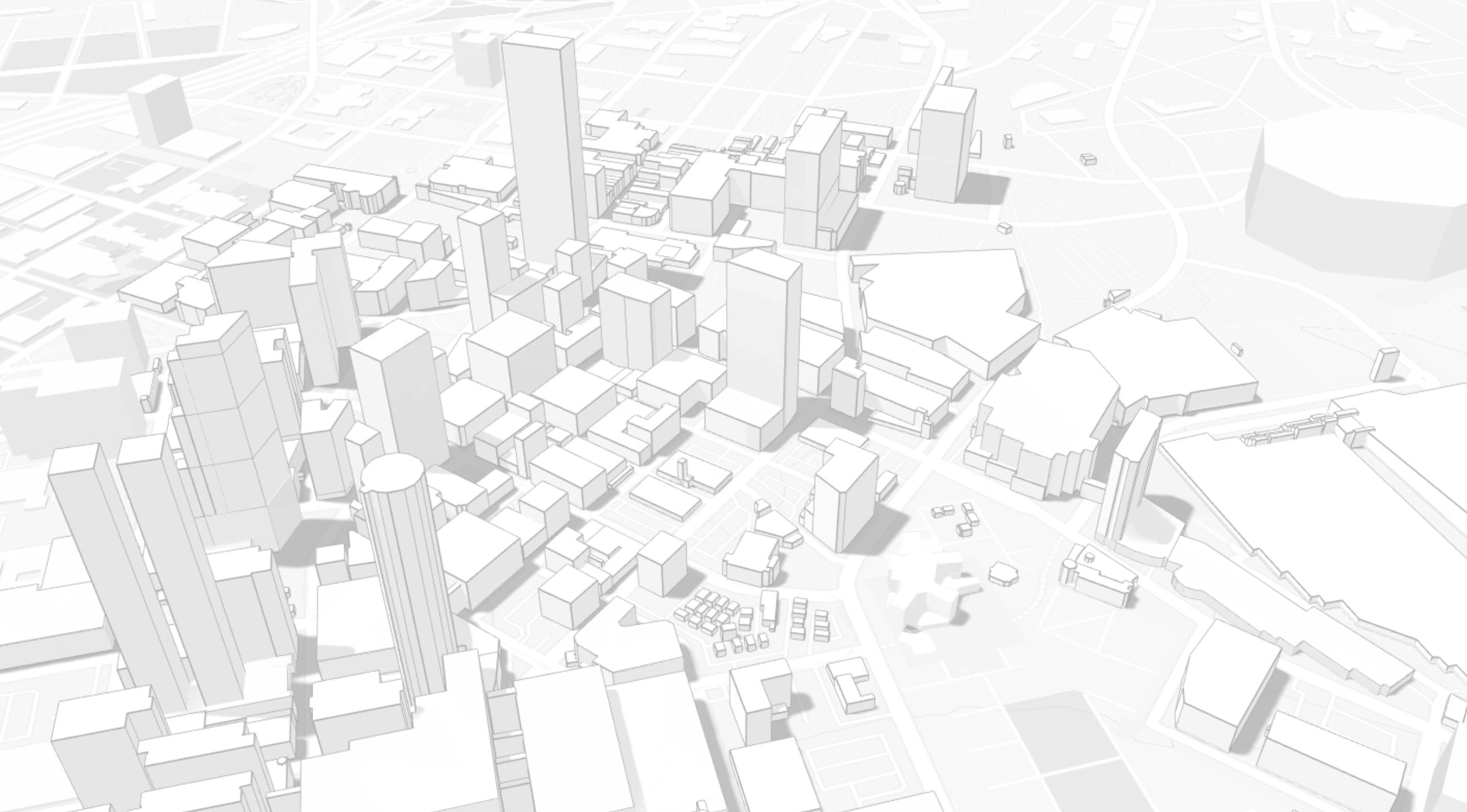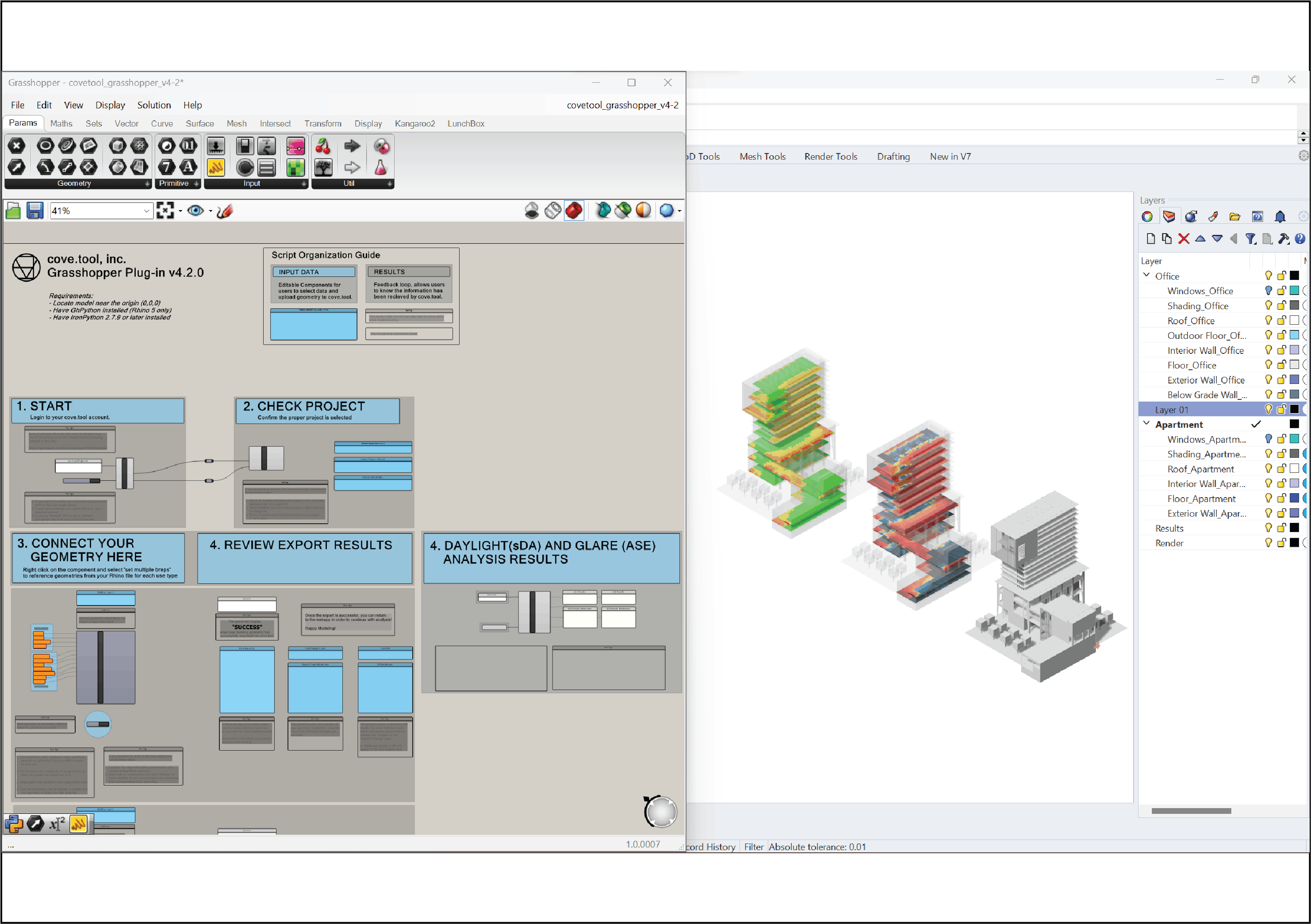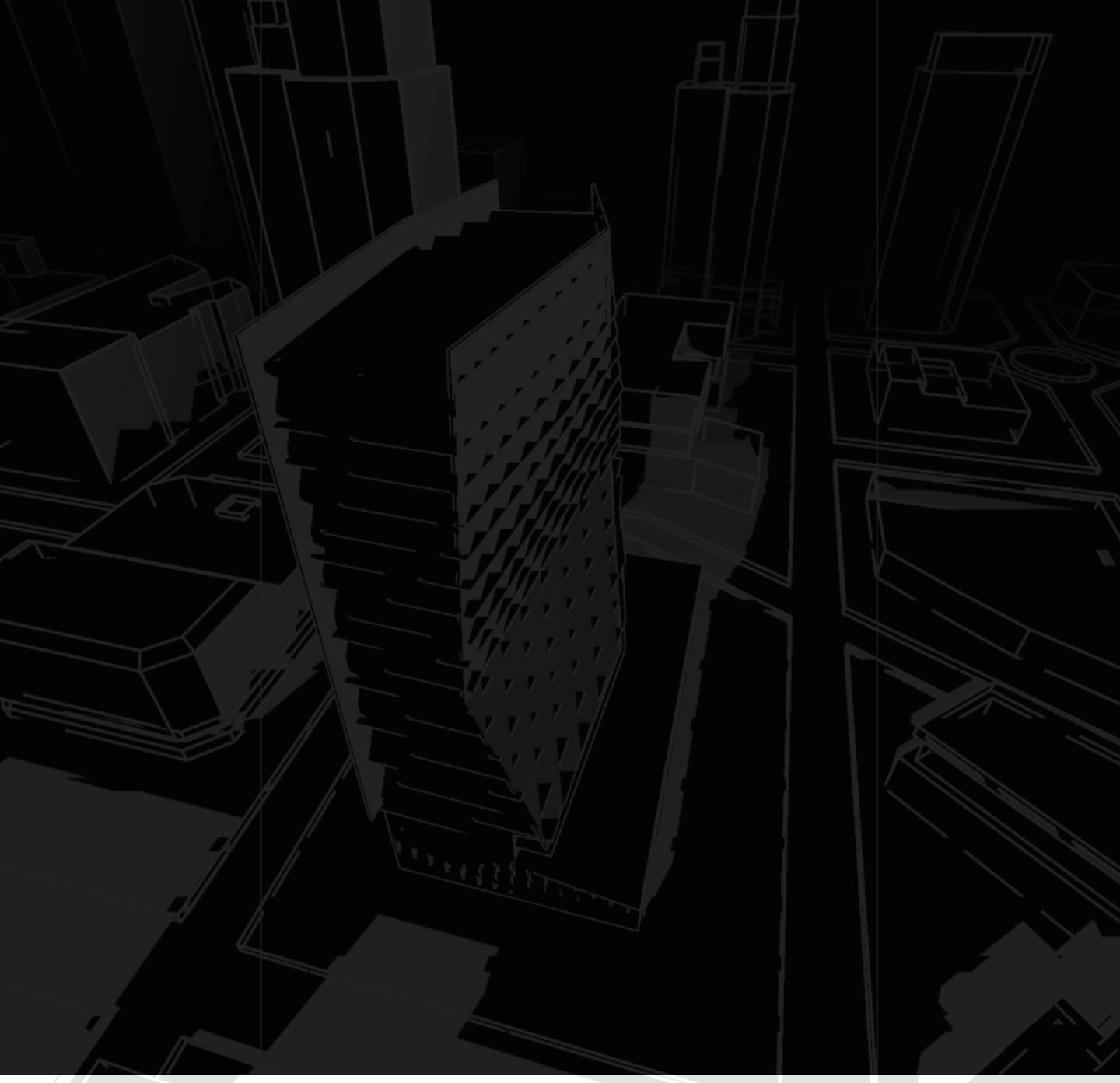Version 4.2.1 Updates!
"Click to Upload" option removes the need to lock the solver and makes the upload process more seamless.
Visualize Daylight meshes and analyze results in the Rhino environment, including floor-wise sDA and ASE breakdown.
Total triangle Count and Triangle count breakdown for Geometry categories to help with the geometry upload process.
Added a filter for corrupted or malformed geometry objects.
Upload Single- or Multi-use projects from the same script.
Significant performance improvements.
Enhanced error feedback/flagging for a seamless upload experience.
Simplified geometry referencing and upload from existing projects.
Secure Login to ensure user privacy.
Auto-find cove.tool projects through text search using the project URL or Project ID.
Added an area threshold to remove surfaces under 1 SF (improves performance).
Bug fixes and more!